So, I’ve already created a couple of videos on Windows apps, but the more you use Windows, especially Windows 11, the more hidden gems you’ll discover. These apps can revolutionize your experience and solve some common frustrations.
Here are 10 apps to fix all the major problems with Windows. Let’s dive in.
(toc)
(ads)
Must-Have Apps for a Better Windows Experience
Auto Dark Mode
Windows offers a dark mode, but surprisingly, it lacks a built-in feature to switch automatically between light and dark modes. Enter Auto Dark Mode, a fantastic app that bridges this gap. With this app, you can schedule light/dark mode transitions, sync with Windows Night Light, and even set battery mode-specific settings. It’s a must-have for a seamless Windows experience.
Everything + Flow Launcher
Searching on Windows has improved with version 11, but there’s still room for improvement. Everything Search offers lightning-fast results, and when paired with Flow Launcher, it becomes unbeatable. Flow Launcher adds a modern aesthetic to Everything Search and integrates plugin support for maximum efficiency. Together, they are a powerhouse for searching and organization.
Intel Unison
Wish you had AirDrop on Windows? Intel Unison is the perfect alternative. It works with both Android and iOS, allowing smooth file transfers between your devices. Bonus: It even delivers phone notifications directly to your desktop. This app simplifies file sharing, eliminating the need for cloud storage uploads.
Winearo Tweaker
If you’ve ever wanted more control over Windows settings, Winearo Tweaker is your go-to tool. For example, you can set File Explorer to open directly to your Downloads folder or any other directory you prefer. Beyond that, it tweaks a wide array of Windows features, offering a level of customization that’s hard to beat.
Nilesoft Shell
Hate the new right-click menu in Windows 11? Nilesoft Shell restores the classic right-click menu, complete with added icons to match the modern aesthetic. For those who prefer the original Windows 10-style context menu, this app is a lifesaver.
Enhance Audio, Browsing, and Media Management
Dopamine
For music lovers with locally stored files, Dopamine is a sleek alternative to Windows’ clunky built-in players. Its intuitive layout, modern design, and optimized features make it a joy to use.
FX Sound
Want to tweak your audio? FX Sound provides a clean, minimal interface for EQ adjustments. Whether you’re an audiophile or just want more bass, this app delivers. For advanced users, Equalizer APO offers even more granular controls.

.jpg)
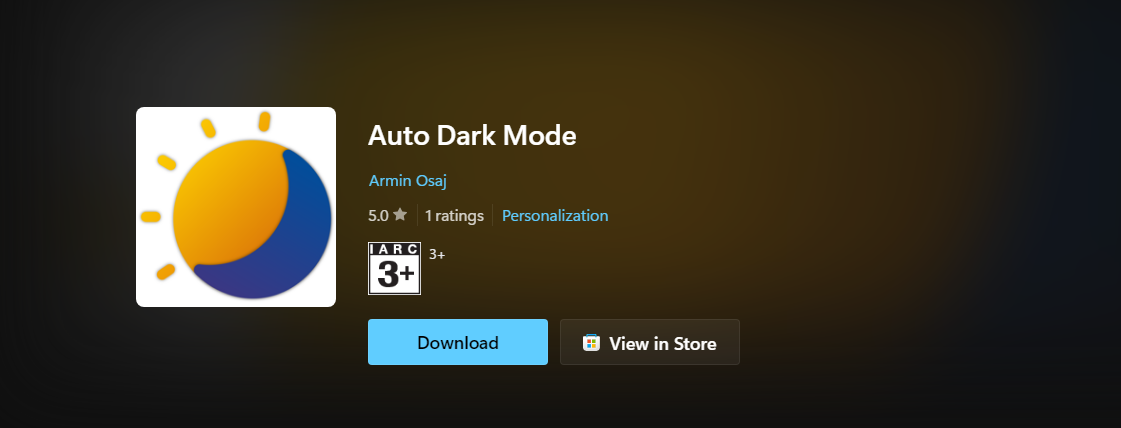
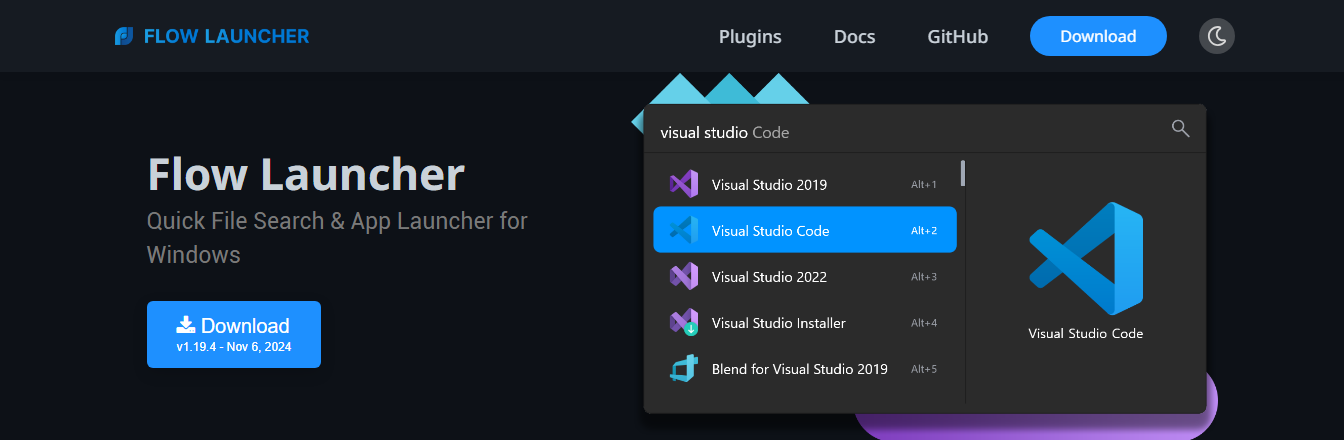






* Please Don't Spam Here. All the Comments are Reviewed by Admin.